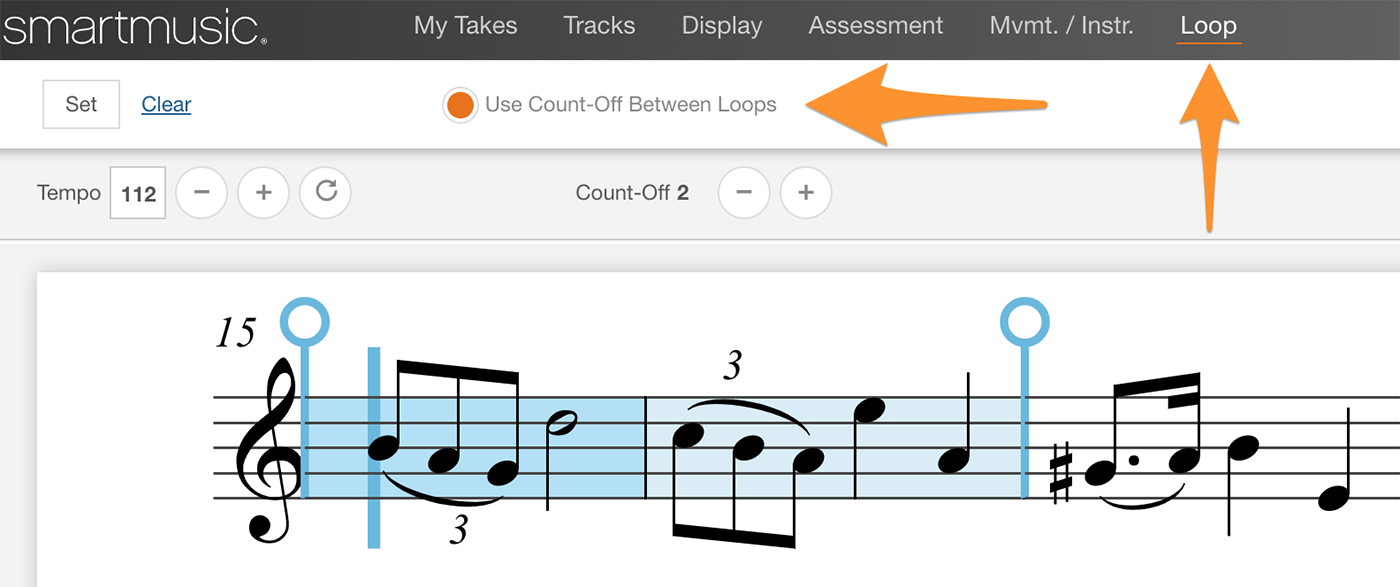
Over the last month, we’ve been making improvements in the new SmartMusic for teachers, students, and administrators. We’ve also introduced some features, added new content, and refined existing titles. Please check out the highlights below.
New Features
- Grading scale and grading calendars can now be shared among classes. This means you only have to create them once, and they’ll become available for all other classes. Learn more here.
- Assignments can now be assigned on a date outside the current grading period.
- When creating a loop, you can now define how many beats you want between each repetition of the loop. We’ve also gathered all the looping tools into a dedicated “Loop” menu.
Improvements for Teachers
- When several students have submitted the same assignment, teachers now see this assignment only once in the “Assignments to be Graded” deck.
- Students who have been removed from a class by mistake can now rejoin the class by simply reusing the same class code.
- Archived classes can no longer be joined.
- Gradebook now displays a timestamp that indicates the last time your grid was updated. We’re working on improvements to reduce this computation time.
- In Practice Analysis, students are now sorted alphabetically, and you can search for individual students.
Improvements for Students
- In the practice application, navigating between movements is easier. We have filtered the list of movements available for the current instrument, rather than greying those titles out. As a result, the list is much shorter in method books.
- In sight-reading assignments the countdown now waits until the end of the calibration.
- The tuner now displays graduation in the background.
- Users can begin their search by either movement or instrument. If an instrument has several parts available (Fl.1, Fl.2, …), a third option allows to see and pick up the proper part.
Improvements for Administrators
- Administrators can remove a teacher from an organization, which will release corresponding TEACH seats when appropriate.
- When teachers are removed, their classes are archived, but task templates created by the teacher remain available in their account.
- Users now have more time when resetting their password: temporary passwords have been extended to 48 hours.
Content
- Accent on Achievement selections now use audio files for playback instead of MIDI. We’ve also resolved some repeat issues in select exercises.
- Several dozens of solos have been added.
- The SmartMusic notation engine has been improved to better manage complex text blocks.
As always, please continue to submit and vote on feature requests. Top ranking feature requests are added to our roadmap which details what’s underway today, as well as what else is on the horizon.



