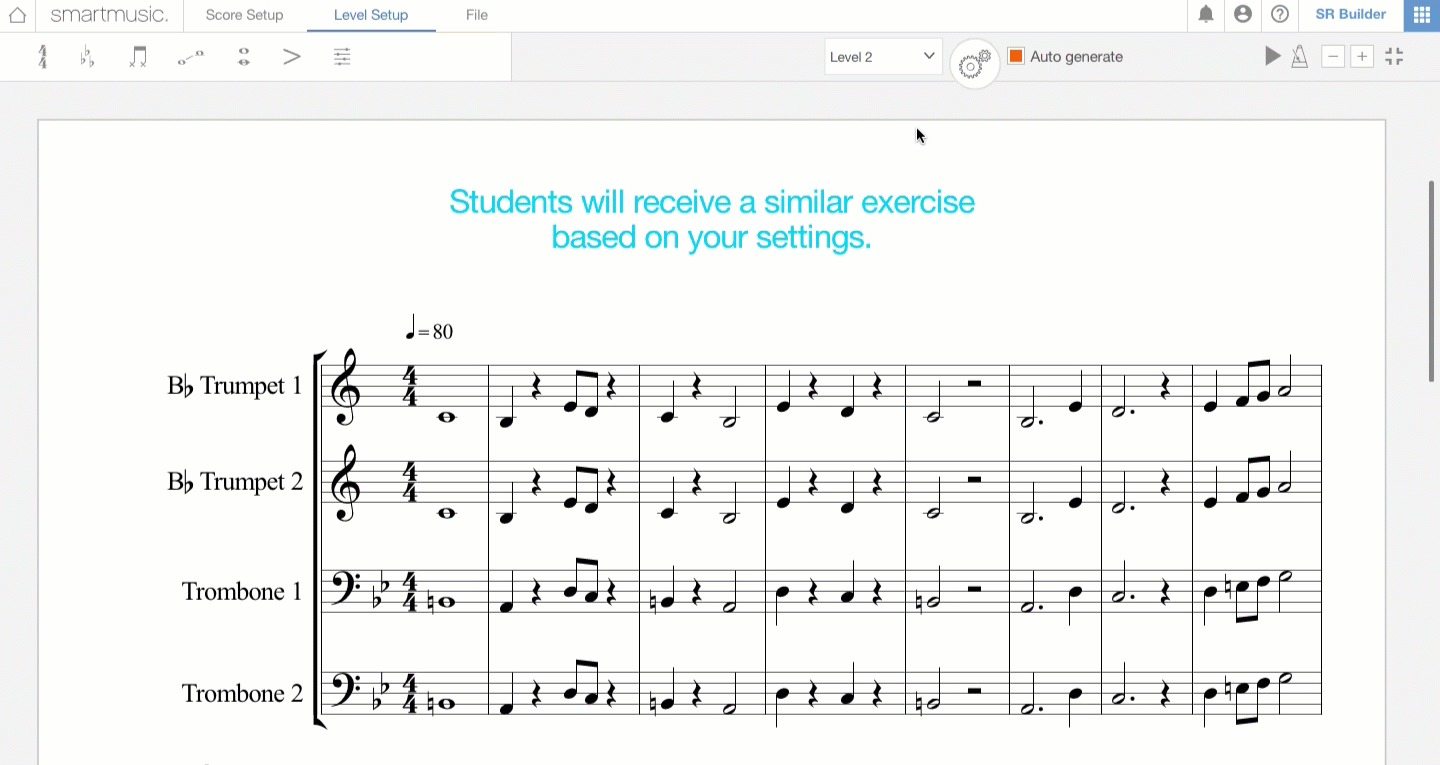
In September we unveiled a demo version of the Sight Reading Builder. With it, educators can instantly generate an infinite number of customized sight-reading exercises for any ensemble.
Today we integrated the full version of Sight Reading Builder in the new SmartMusic. Now you can use these examples in class and assign them to students. To see it in action, check out this video:
Select Sight Reading Builder Details
Starting today SmartMusic educators can:
- Quickly create content for individual students, common ensembles, as well as create custom ensembles.
- Select from ten predefined difficulty levels, as well as customize key signatures, time signatures, articulations, rhythmic patterns, ranges, and more.
- Assign Sight Reading Builder content as an assignment and SmartMusic will generate a new exercise each time a student loads an assignment. Students can start an assignment as many times as they wish before submitting it, and they will always work with a brand-new exercise.
- Learn more in this help center article.
Of course, we’re excited about Sight Reading Builder. But we’re not alone. Hear how band director Katie Browne uses it in her classrooms:
SmartMusic Compose Released, Too
SmartMusic Compose, the music notation creation and importation tool, is no longer in beta testing either. Like Sight Reading Builder, it is now a part of the educator version of SmartMusic. Now you can launch Compose and Sight Reading Builder directly from SmartMusic’s navigation icon (as seen in the video above).
When you launch Compose, you no longer need to create a book: the application launches directly, and you can:
- Import MusicXML or MIDI files
- Create your own content
- Edit existing compositions
What’s more, music created by both Compose and Sight Reading Builder can be exported as a MusicXML, allowing you to fine-tune the results in Finale or any other notation tool.
Organizing Your Music
All music created with Composer or Sight Reading Builder can be found in the Content Manager application (also found in SmartMusic’s navigation icon). Here you can organize your files into folders as well as edit, delete, and assign compositions or sight-reading exercises to your standard and premium students.
If you had previously created compositions in Compose, here’s where you’ll find them:
- Single movement compositions will appear in the main list of compositions
- Multiple movements (previously called books) will automatically be converted into a folder, and each movement will appear as one composition in this folder
New for Vocal Students
Also new to SmartMusic this month is a vocal-specific starting pitch feature. Now every vocal title (including sight-singing exercises) will include these options:
- Before count-off, SmartMusic will play the starting pitch and starting arpeggio
- At any time, starting pitch and arpeggio are available immediately above the score
Our Thanks
A heartfelt thank you goes out to every music educator who took the time to provide us with feedback on both Compose and Sight Reading Builder. Your input is crucial to the future of SmartMusic and we thank you for it.
Get Started
Try new SmartMusic – including the Sight Reading Builder – for free!