
We are always looking to user requests to help us determine which new features and resources to develop next. One thing that’s clear—especially during this time—is the need to support our beginning students as much as possible. In an effort to help meet this need, we are excited to announce that we’ve created the option to add letter names (AlphaNotes) to noteheads in the Compose app!
How does it work?
Upload a MusicXML file from any notation app or create your own content directly in Compose. Then use the new Letter Names (AlphaNotes) feature under the Notes & Symbols side menu.
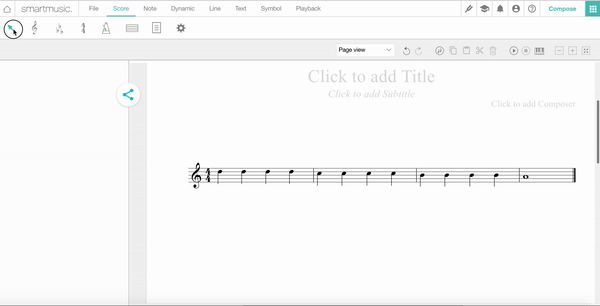
Simply select the measures or notes you’d like to add Letter Names to, click on the “Notes & Symbols” menu, choose “enable Letter Names (AlphaNotes),” and press “Apply.”
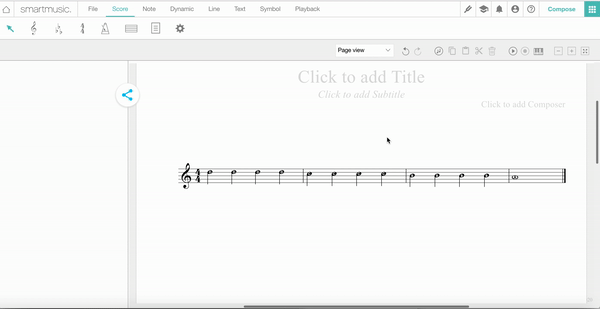
If you have Finale, you can also create your content using the AlphaNotes plugin.
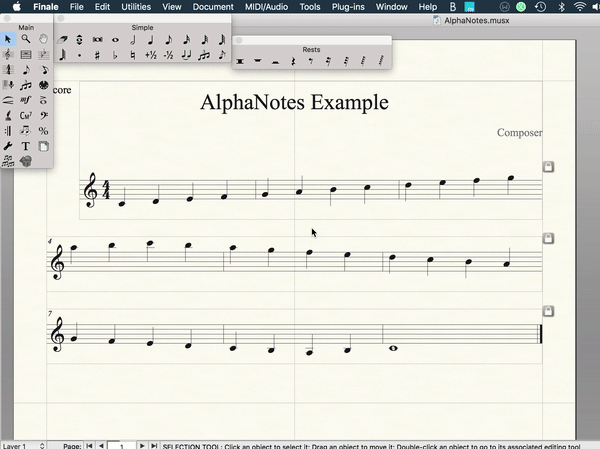
Then, simply export the document as a MusicXML file.
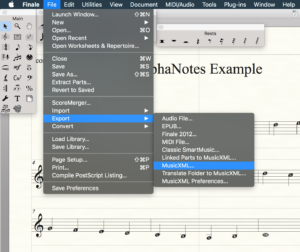
Next, log into SmartMusic and open up the Compose app. Import the MusicXML file and save!
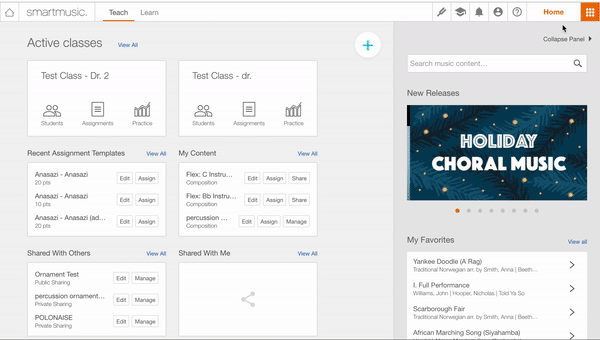
From there you can assign it to your students or share it with others to practice.

We hope you enjoy this new feature. Happy note learning to all!
Try Finale Free for 30 Days
Download a 30 day trial version of the latest version of Finale! Create scores, generate parts, play, print, save: whatever you wish.