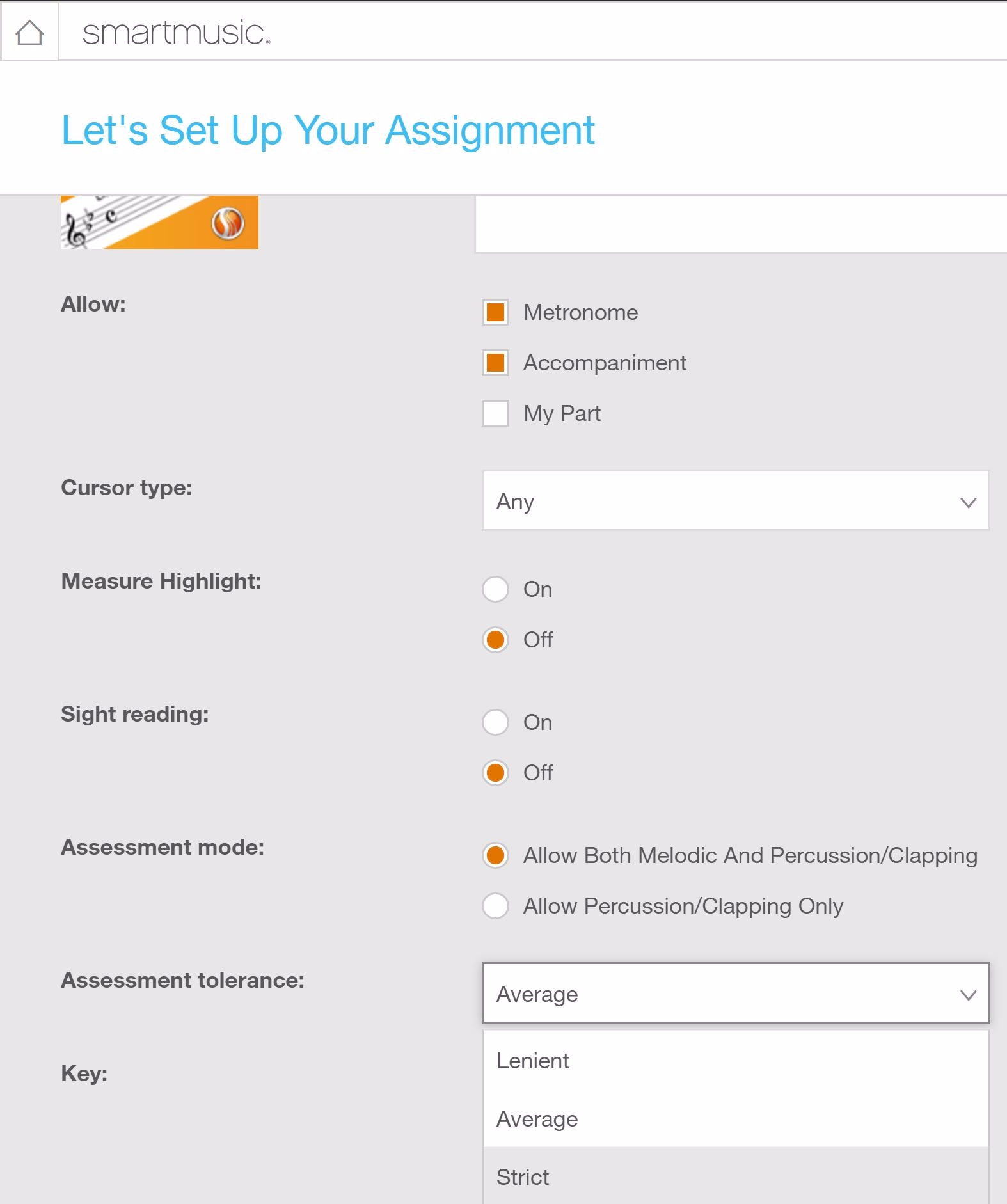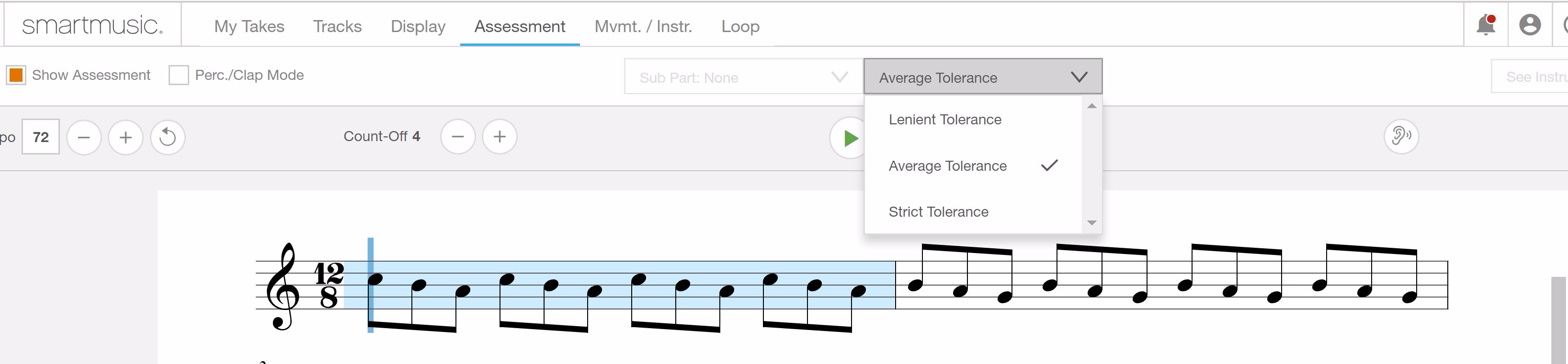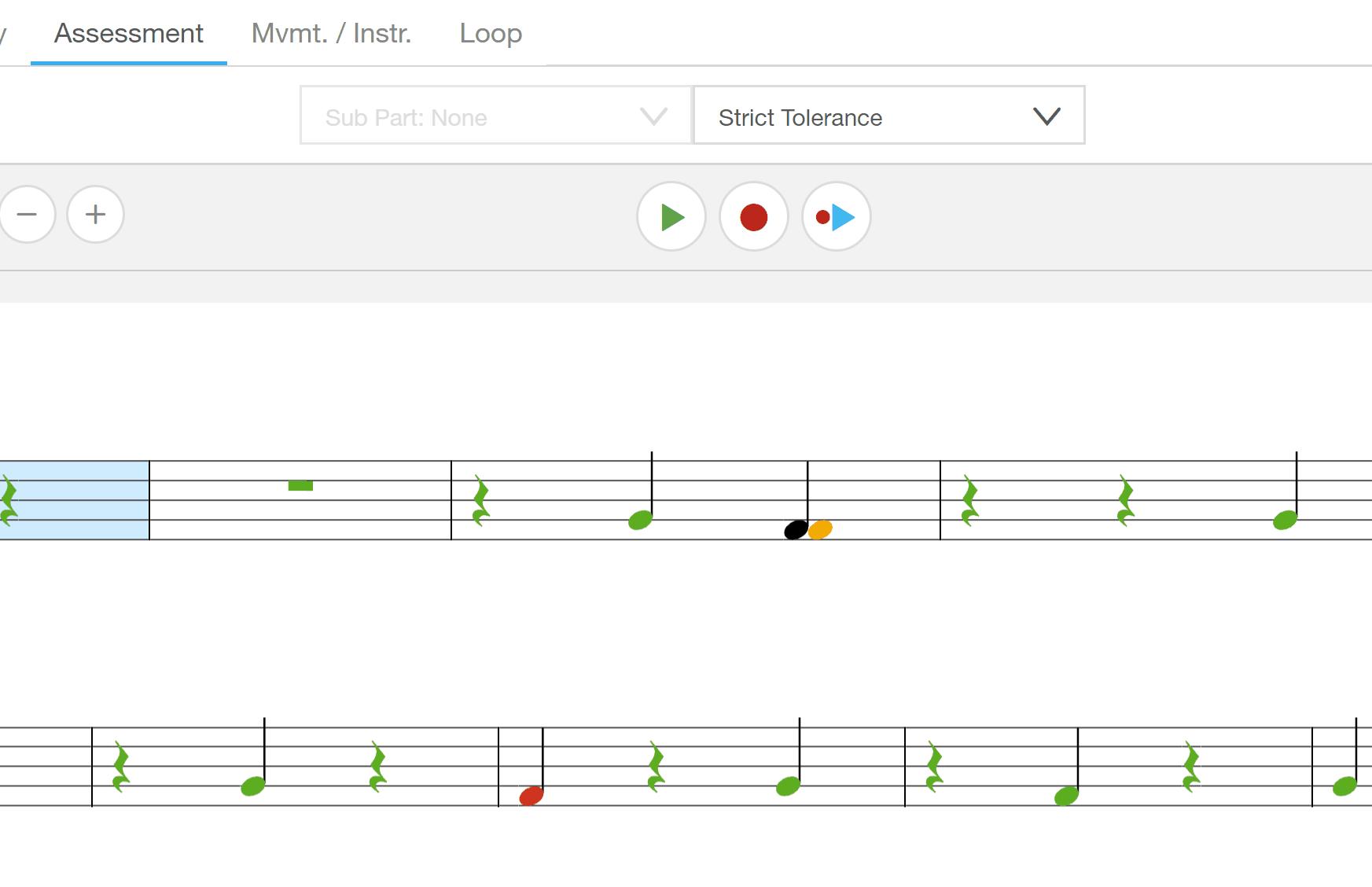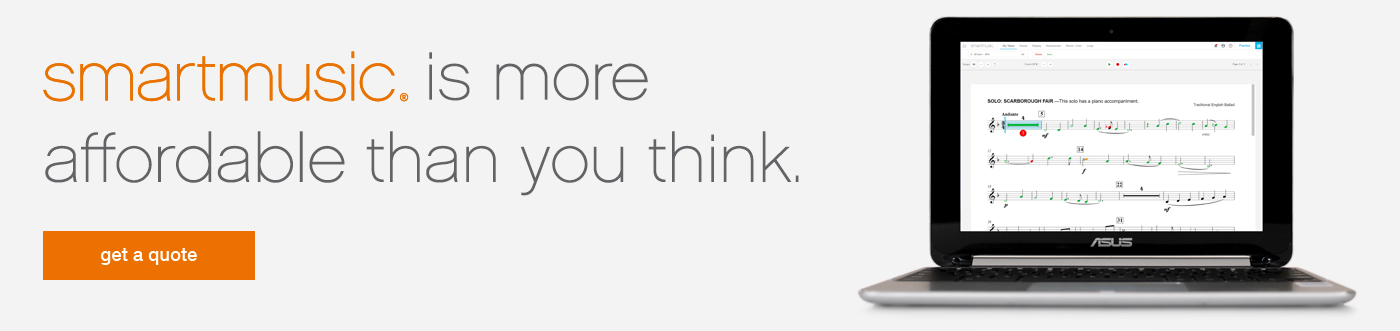Almost everyone remembers one teacher from their childhood who was especially strict. The memory isn’t always bad; sometimes with hindsight, we see that we learned much more from this teacher. But not always.
Each of us decides how strict we want to be – and how strict we need to be with each individual student at different times. Now you have that control in SmartMusic, too.
Assessment Tolerance in SmartMusic
We’ve heard from some teachers who feel that the new SmartMusic can be too strict, especially when evaluating early and late notes. We’ve also heard from teachers – using both classic and new SmartMusic – who would like to be able to differentiate strictness or “tolerance” between their beginning and more advanced students. Today there is a solution to both issues.
Four Levels of Assessment Tolerance
Web-based SmartMusic has four levels of assessment tolerance, instead of just one. The differences between each level have to do with pitch, when each note begins, and how long each note is sustained. Here are the details:
Strict
This is the same tolerance level that has been available previously. If you’re happy with how new SmartMusic has been assessing your students, stick with “Strict.”
Average
The new “Average” tolerance option will be the default setting for new assignments. It’s more permissive on the timing of both the attack and the sustain of each note.
Lenient
This third option allows even more tolerance on the timing of the note and its sustain. It also allows for more deviation in pitch.
Easy
The easiest setting in terms of onset, pitch, and note duration. It’s great for beginning students or those learning how to use SmartMusic.
How to Use These Levels
When creating an assignment, you now have the option of selecting which level of tolerance you want your students to be assessed with. By default, the “Average” tolerance will be selected. Again, if you were happy with the previous algorithm, you can continue using it by selecting “Strict” tolerance.
When you or your students are opening a piece of music outside of an assignment, you’ll find a drop-down under the assessment tab that allows you to pick up which tolerance will be applied to your next take.
Once a take has been recorded (or selected), you can freely change the tolerance level after-the-fact: the red/yellow/green notes and the score will update automatically! This is a great way for students to see how much they need to improve to perform well at a stricter tolerance level.
We invite you to experiment with the new assessment tolerance options to see what will work best for you and your students.